
Edit Videos in Minutes, Not Hours
Choir Creator takes the guess work out of syncing each individual video, because each recording starts at the same time.
- Up to 50 Singers in a Project
- Videos Pre-Syncronized
- Individual Volume and Pan Control
- Automatic Layout of Videos
It's Even Easier for the Singers
Being tech-savvy is no longer a requirement
Join
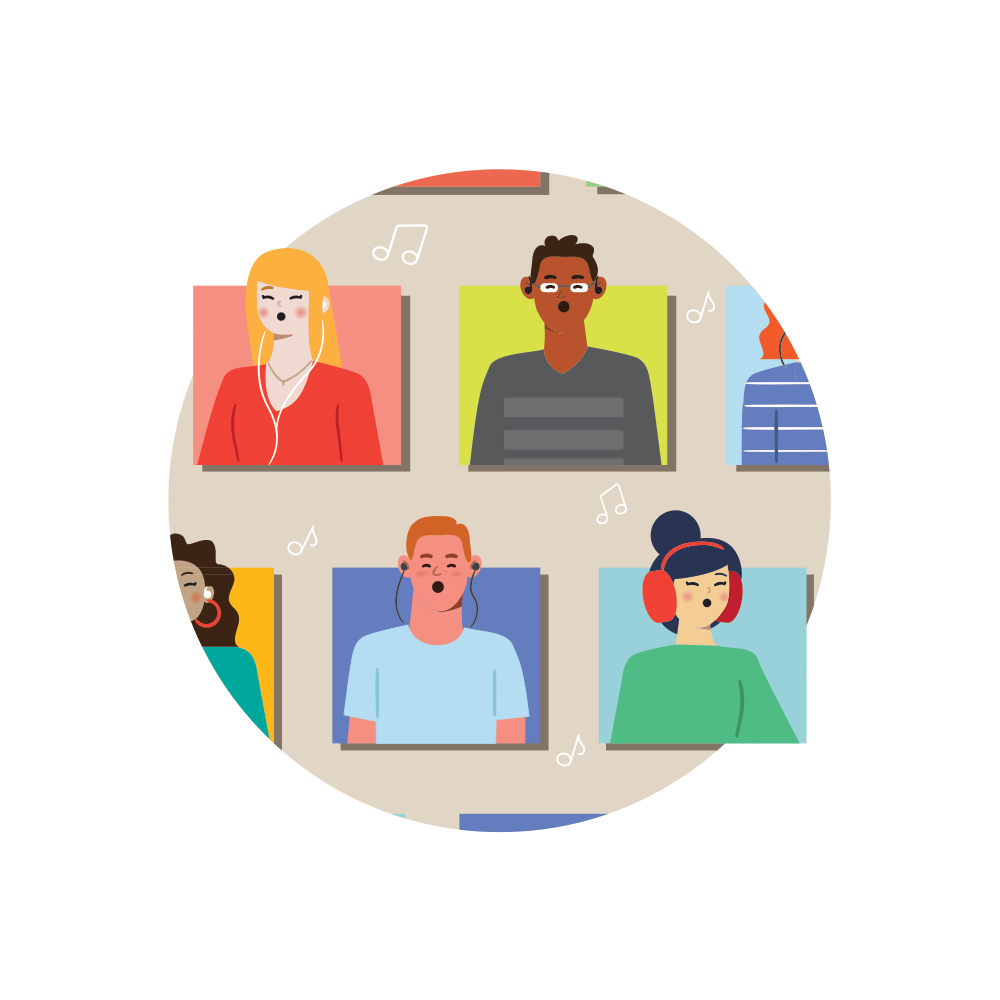
Enter the 9-digit code and password the Creator provides to download reference tracks
listen

Blend reference tracks together to get the perfect track for you to sing-a-long
record
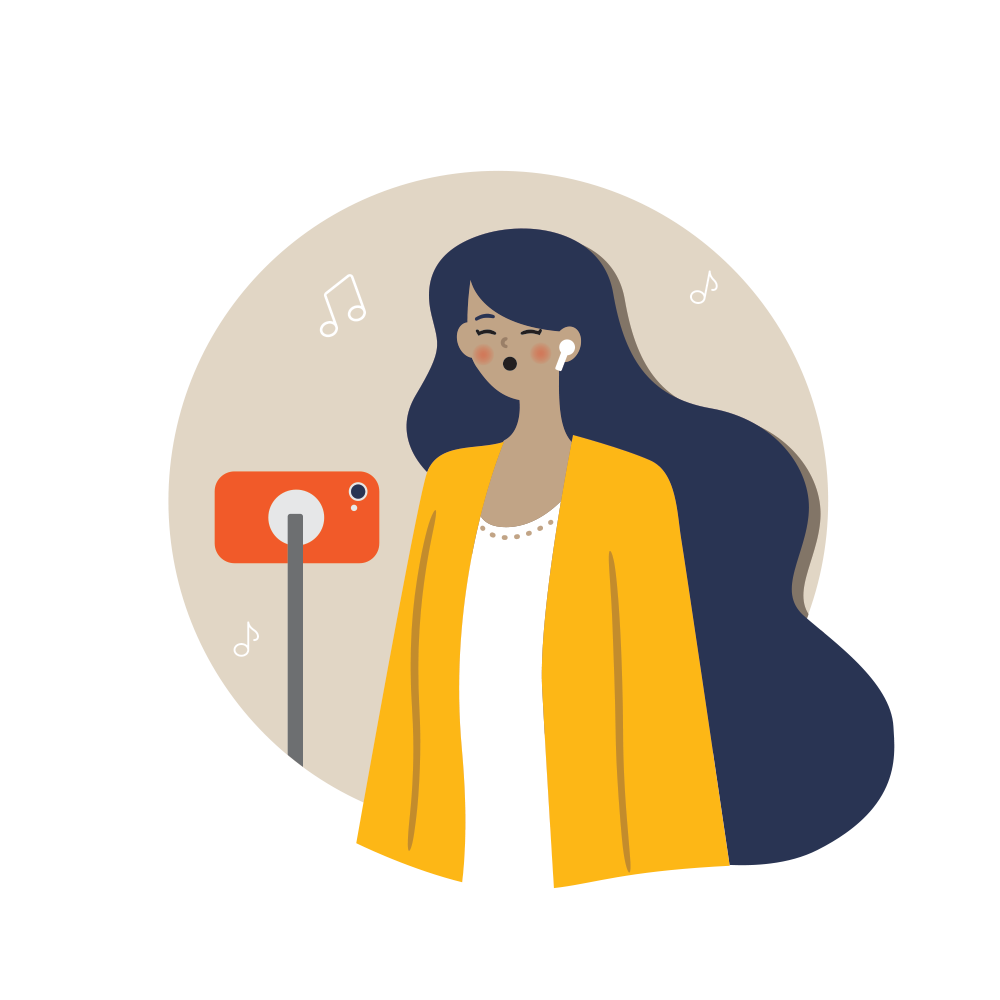
Put on your headphones, press record, and sing-a-long while the reference tracks play
UPLOAD

Upload your video recording to the Cloud for the Creator to add to the entire choir
See For Yourself
Here’s a run-through of both the Singer and Creator experience to show you just how quick and easy Choir Creator really is.
SINGERS
FREE
- Join Projects
- Record Videos
- Upload to Creators

CREATORS
$19.99/M
$109.99/6M | $199.99/Y
- Create Virtual Choir Videos to Include Up to 50 Singers
- Record And/Or Upload Reference Tracks
- Work On Up to 15 Virtual Choir Projects at Any Given Time
- Export Individual Singer Recordings
Frequently Asked Questions
Choir Creator may be installed on any iPhone, iPad or iPod Touch running iOS 12.4 or later.
All videos must be recorded and uploaded through Choir Creator.
Choir Choir is currently available in the App Store in the following countries:
United States, Canada, Australia
Additional countries launches are planned in 2021.
There are free aspects to Choir Creator, such as joining a project to record and to upload a video of your performance.
But to create and manage projects, you will need an account and an active subscription to Creator Access. For pricing, check the home page.
To purchase a subscription, you’ll need to create an account within the Choir Creator app. Once you’ve signed in, you’ll be prompted with the ability to purchase a subscription. All purchases are made and processed through your Apple ID account.
To cancel a subscription, visit your account information in the Apple App Store. You must cancel within 24 hours of your renewal date to not be charged in the upcoming payment cycle. You will still have access to your subscription and projects for the remainder of the current payment cycle.
Choir Creator works with a wide-range of headphones, including Bluetooth headphones. For the best experience, Choir Creator recommends wired headphones.
Each virtual choir projects allows up to 50 videos.
Additionally, you may also blend your reference tracks along with your 50 videos.
You may adjust the volume and pan of each individual video and reference track. You may then add reverb to your entire mix, if you like. Additional audio editing tools are planned in a future update.
Your videos are automatically laid out in a grid format. You may then choose to change the video order, or each individual video’s crop size and placement. You can also hide videos.
With an active subscription, you can work on up to 15 projects at a time. If you hit the 15 project limit, you must delete a project to create a new one.
At this time, this is not a feature of Choir Creator. All individual videos need to be recorded and uploaded in Choir Creator.
Aside from reference tracks when initially creating a project, you are unable to import any items into your Choir Creator project.
With an active subscription, you can export singer videos and reference tracks for use outside of the Choir Creator app.
Please contact support@choircreator.com for any additional questions you may have.
Present Live LLC, © 2020


